
‘Digital First’ Not ‘Digital Only’

Retaining the Human Touch in Digital Banking

By easily and efficiently queuing incoming branch visitors and notifying staff of their arrival, the Better Lobby Main Service Queue module contributes to outstanding member service, helps build visitor trust, and captures various metrics that are important to management.
The Main Service Queue is the base module of the Better Lobby Solution. It integrates with other existing systems in your organization (e.g., Email, Text, Core, etc.) to further enhance its usefulness and help your organization improve sales and member service while lowering the overall cost of service.
The advantages of using Better Lobby extend well beyond the first point of contact with your member. They include:
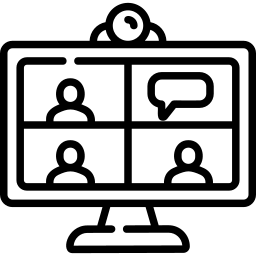
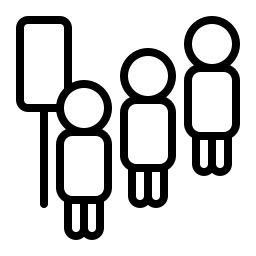
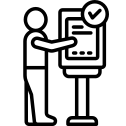
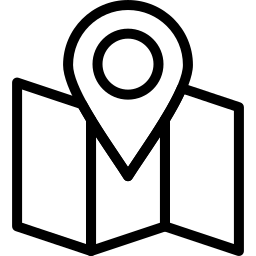
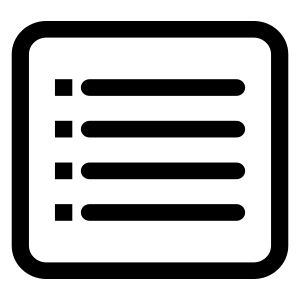
Better Lobby Main Service Queue Module is used to queue branch visitors for service and is the base application to which other modules may be added. Shown below are some of the features available in the Main Service Queue Module:
The Staff Availability and Productivity feature is a valuable addition to Better Lobby and comes standard with the Main Service Queue Module.
In the same way that Better Lobby measures hard-to-measure facts about Branch Visitors (or call center callers), the Staff Availability feature provides important information about staff utilization and productivity.
It enables managers to see which staff are available “right now” to serve members as well as providing historic reporting into the time that staff are “not available” to serve (see utilization graph, at right). The Option also enhances Remote Lobby Manager (if deployed) by providing similar Staff Availability Status information in that feature. Both graphical and numeric reports can be saved in a variety of formats (i.e. PDF, HTML etc.) to increase the ease with which the information is shared.

Available in the Main Service Queue module, these included options are ideal for organizations that encourage referrals and cross-selling and want to measure both staff behavior and the number of sales successes.
Referrals are easily recorded at the time the branch visitor is entered into Better Lobby. The referral status is then displayed in both the Lobby queue notes and automatically included in the Conclusion Notes without requiring additional user effort (i.e. “referral from Mary Hanson”).
Cross-selling activity is recorded at completion of the service when completing the Service Conclusion Notes in Better Lobby. Multiple entries may be made and are also included in the Conclusion notes automatically.
A number of real-time management reports are available and exported to a variety of file types including PDF, Excel, print and others. Custom reports may also be created.



